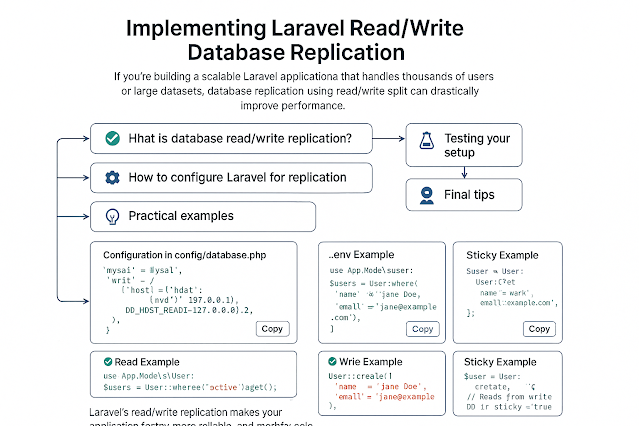Learn how to implement Laravel read/write database replication using native support for read/write split in Laravel's database configuration. This step-by-step guide covers how to configure separate read and write connections, use Eloquent ORM efficiently, and scale your Laravel application with replica databases. Includes code examples, best practices, and a custom copy-paste button UI for easier integration. Perfect for developers optimizing Laravel scalability and database performance in production environments.
If you're building a scalable Laravel application that handles thousands of users or large datasets, database replication using read/write split can drastically improve performance.
📋 In this guide:
- ✅ What is database read/write replication?
- 🔧 How to configure Laravel for replication
- ⚙️ How Laravel Eloquent handles read/write operations
- 💡 Practical examples
- 🧪 Testing your setup
- 🙋 FAQs
- 🏁 Final tips
🔧 Configuration in config/database.php
.env Example
💡 Eloquent Usage Examples
🟢 Read Example
🟠 Write Example
🔁 Sticky Example
🧪 Log Connection Source
⚙️ Force Connection
Force use of write DB:
Named connection:
🙋 FAQs
- Do I need to change my Eloquent models? — No, Laravel handles everything behind the scenes.
- What if replica is out of sync? — Use
sticky = trueto ensure consistency. - Can I load balance across replicas? — Yes, Laravel randomly selects one from the list.
- Are transactions always on write DB? — Yes, 100% of transaction queries go to the write connection.
🏁 Final Tips
- ✅ Enable
stickyto avoid stale reads - ✅ Use tools to monitor replication lag
- ✅ Never write to replicas
- ✅ Use connection pooling or proxies for advanced load balancing
🎯 Conclusion
Laravel's read/write replication makes your application faster, more reliable, and ready for scale. With minimal configuration, you unlock massive performance gains for read-heavy workloads.